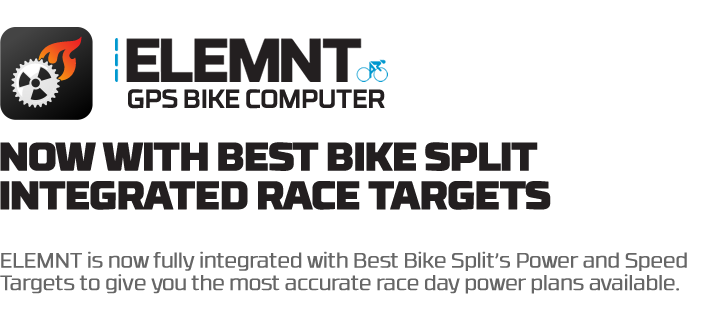
Achieve your goals following your personal race plan during the race with Best Bike Split Power and Speed Targets on the Wahoo ELEMNT. Race targets update throughout the race corresponding to your rider/bike settings, the specific course and weather conditions from your Best Bike Split race plan. Don't leave your race plan at home on race day! Put your race plan front and center on race day.
When you pair a a Wahoo ELEMNT with Best Bike Split integration to your KICKR you can pre-train any Race plan with the most accurate simulation available. Unlike most programs that purely simulate a course's elevation change, the BBS simulation factors in elevation change, wind effects, expected rolling resistance, rider/bike weight and rider specific aerodynamic drag that changes based on the wind and course conditions.
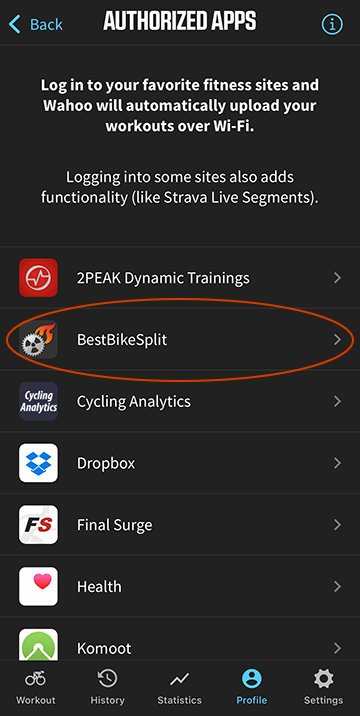
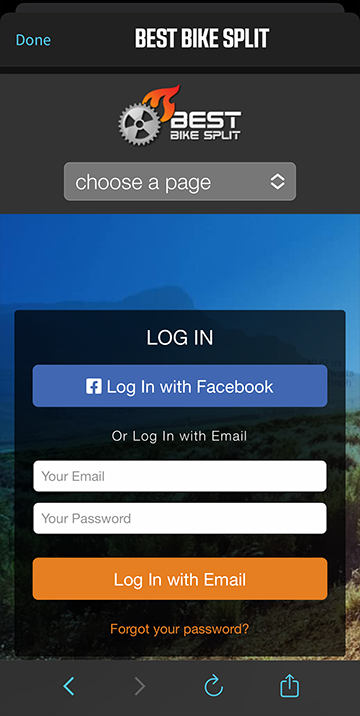
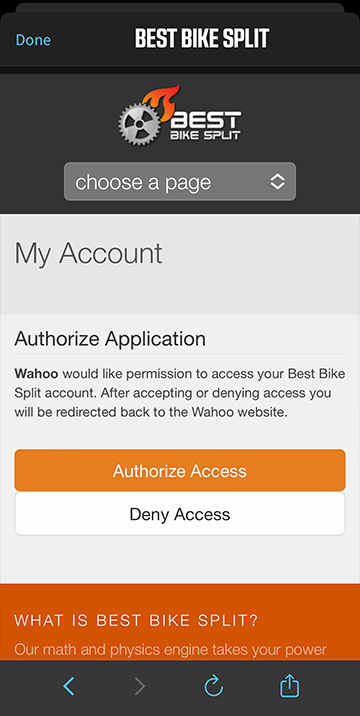
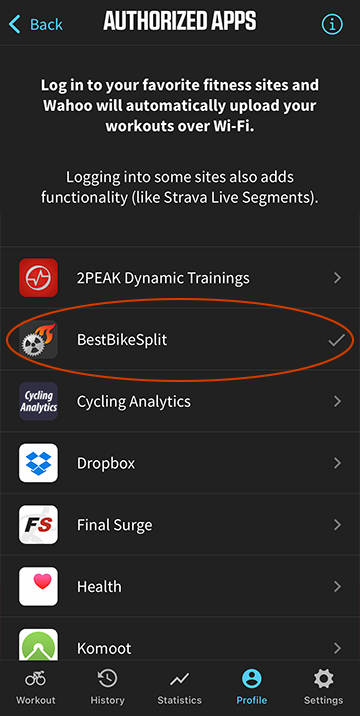
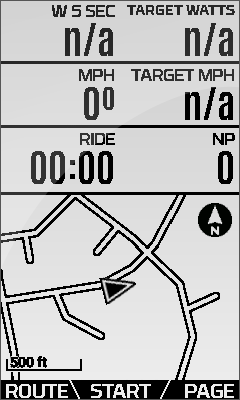

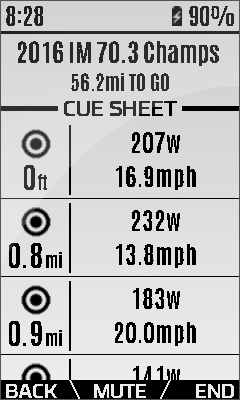
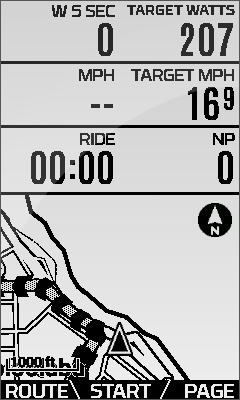
If you are at the beginning of the race the Initial Power and Speed Targets will appear in the data fields Target Power and Target Speed. If you are already on the course the ELEMNT will find where you are on the course and display the proper targets for your position. Some examples of our preferred ELEMNT screen layouts are shown below.
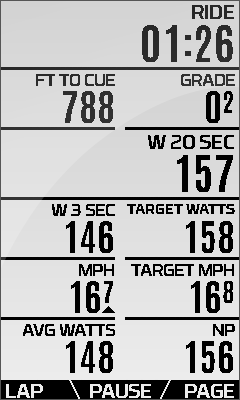
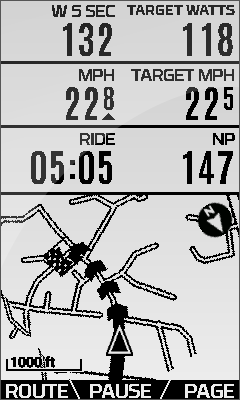
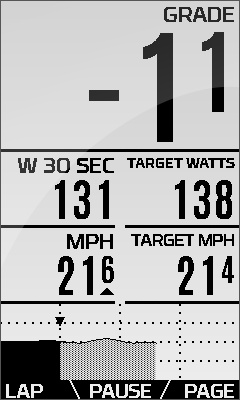
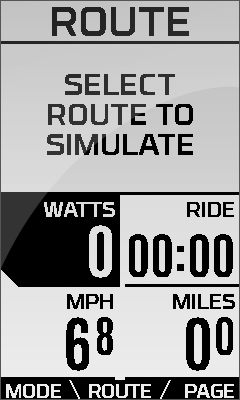
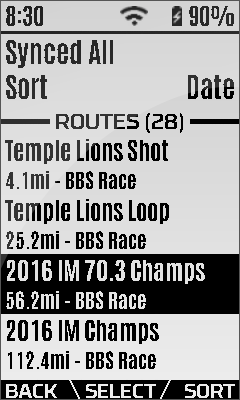
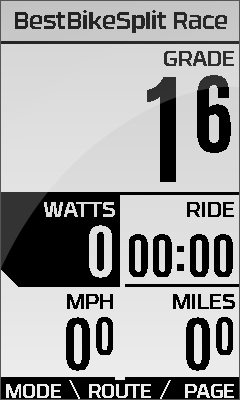
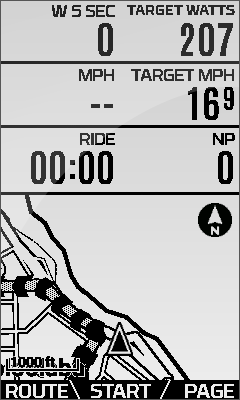
ELEMNT pages are set up using the ELEMNT app on your mobile phone.
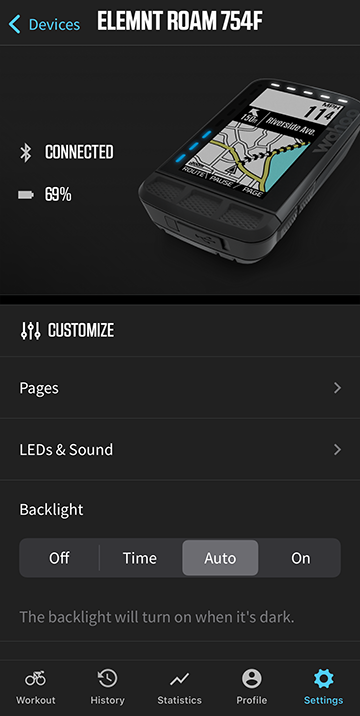
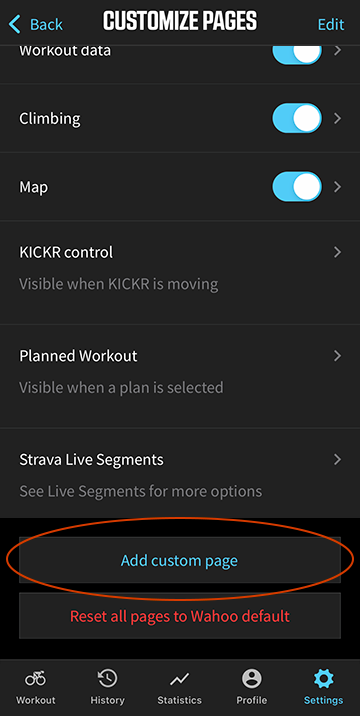
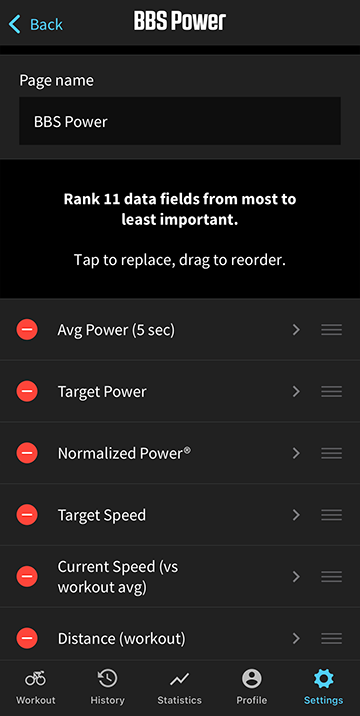
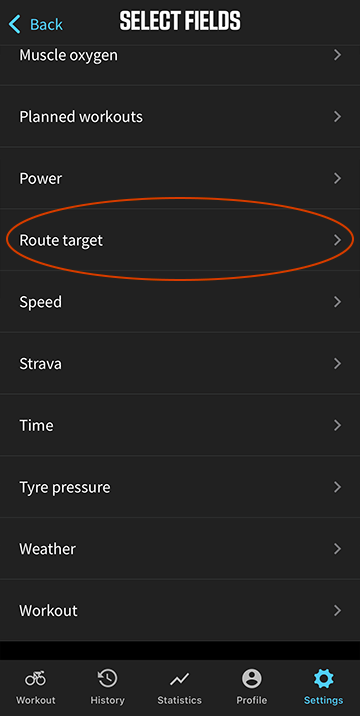
Our math and physics engine takes your power data, course info and race day conditions to predict your race performance and create the perfect power plan.
Sign Up For Free!The ELEMNT integration really achieves what I had envisioned eight years ago as the ultimate way to implement a race day plan.